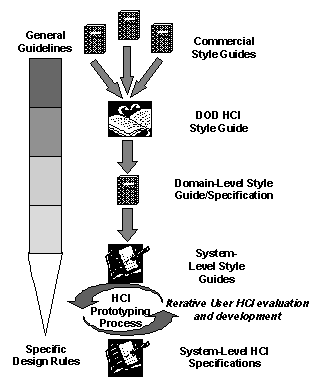
DATE REVISED: 22 AUGUST 1996
SECTION 5 HUMAN-COMPUTER INTERFACES
This section provides a common framework for Human-Computer Interface (HCI) design and implementation in DoD Command, Control, Communications, Computers, and Intelligence (C4I) systems. The objective is to standardize user interface design and implementation options thus enabling DoD applications within a given domain to appear and behave consistently. The standardization of HCI appearance and behavior within the DoD will result in higher productivity, shorter training time, and reduced development, operation, and support costs.
This section focuses on one component (HCI style) of the user interface (UI). Other components, their services and interrelationships (interfaces) are required to address application interoperability and portability issues and requirements in the DoD UI space.
This section applies to all Command, Control, Communications, Computers, and Intelligence (C4I) Systems and the interfaces of those systems with other key assets (e.g., weapon systems, sensors, models and simulations) to support critical joint Warfighter interoperability. This section addresses the presentation and dialogue levels of the Human-Computer Interface. Section 2 addresses the application program interface definitions and protocols. See Section 6.2.5 and Appendix A, Security Presentation Guidelines, DoD HCI Style Guide, and other applicable portions of the DoD HCI Style Guide for HCI Security.
The objective of system design is to ensure system reliability and effectiveness. To achieve this objective the human must be able to effectively interact with the system. Humans interact with automated systems using the HCI. The HCI includes the appearance and behavior of the interface, physical interaction devices, graphical interaction objects, and other human-computer interaction methods. A good HCI is both easy to use and appropriate to the operational environment. It exhibits a combination of user-oriented characteristics such as intuitive operation, ease and retention of learning, facilitation of user task performance, and consistency with user expectations.
The need to learn the appearance and behavior of different HCIs used by different applications and systems increases both the training burden and the probability of operator error. What is required are interfaces that exhibit a consistent appearance and behavior both within and across applications and systems.
An HCI style guide is a document that specifies design rules and guidelines for the look and behavior of the user interaction with a software application or a family of software applications. The goal of a style guide is to improve human performance and reduce training requirements by ensuring consistent and usable design of the HCI across software modules, applications, and systems. The style guide represents "what" user interfaces should do in terms of appearance and behavior, and can be used to derive HCI design specifications which define "how" the rules are implemented in the HCI application code.
This subsection identifies the mandatory standards, profiles, and practices for human-computer interfaces. Each mandated standard or practice is clearly identified on a separate line, and includes a formal reference that can be included within Requests for Proposals (RFP) or Statements of Work (SOW). Appendix B contains a table that summarizes the mandated standards from this section, as well as providing information on how to obtain the standards. The World Wide Web (WWW) version of Appendix B contains a link to the standard or to the organization that maintains the standard when one is available.
The predominant types of HCIs include graphical user interfaces (GUIs) and character-based interfaces. For all DoD automated systems, the near-term goal is to convert character-based interfaces to GUIs. Although GUIs are the preferred user interface, some specialized interfaces (e.g., hand-held device) may require use of character-based or alternative interfaces due to operational, technical, or physical constraints. These specialized interfaces shall be defined by domain-level style guides and further detailed in system-level user interface specifications. In order to present a consistent interface to the user, graphical and character-based interface styles should not be mixed within the same system.
The following is mandated for systems with an approved requirement for a character-based interface:
While not mandated, additional guidance for developing character-based interfaces can be found in ESD-TR-86-278, Guidelines for Designing User Interface Software (Smith and Mosier 1986).
When developing DoD automated systems, the graphical user interface shall be based on one commercial user interface style guide consistent with Section 5.2.2.1. Hybrid GUIs that mix user interface styles (e.g., Motif with Windows) shall not be created. A hybrid GUI is a GUI that is composed of toolkit components from more than one user interface style. When selecting commercial off-the-shelf (COTS)/government off-the-shelf (GOTS) applications for integration with developed DoD automated systems, maintaining consistency in the user interface style is highly recommended.
Figure 5-1 illustrates the hierarchy of style guides that shall be followed to maintain consistency and good HCI design within the DoD. This hierarchy, when applied according to the process mandated in the DoD HCI Style Guide, provides a framework that supports iterative prototype-based HCI development. The process starts with top-level general guidance and uses prototyping activities to develop system-specific design rules.
Figure 5-1. HCI Development Guidance
The interface developer shall use the selected commercial GUI style guide, refinements provided in the DoD HCI Style Guide, and the appropriate domain-level style guide for specific style decisions along with input of human factors specialists to create the system-specific HCI. The following paragraphs include specific guidance regarding the style guide hierarchy levels.
A commercial GUI style shall be selected as the basis for user interface development. The GUI style selected is usually driven by the mandates specified in Section 2 (User Interface Services and Operating System Services).
If Motif based environment is selected, the following is mandated:
If Windows based environment is selected, the following is mandated:
The DoD HCI Style Guide is a high level document which allows consistency across DoD systems without undue constraint on domain and system level implementation. The DoD HCI Style Guide (Volume 8 of the TAFIM) was developed as a guideline document presenting recommendations for good Human-Computer Interface design. This document focuses on Human-Computer behavior and concentrates on elements or functional areas that apply to DoD applications. These functional areas include such things as security classification display, mapping display and manipulation, decision aids, and embedded training. This style guide, while emphasizing commercial GUIs, contains guidance that can be used for all types of systems including those which employ character-based interfaces. Although the DoD HCI Style Guide is not intended to be strictly a compliance document, it does represent DoD policy.
The following guideline is mandated:
Although the general principles given in this document apply to all interfaces, some specialized areas require separate consideration. Specialized interfaces, such as those used in hand-held devices, have interface requirements that are beyond the scope of the DoD HCI Style Guide. These systems shall comply with their domain-level style guide and follow the general principles and HCI design guidelines presented in the DoD HCI Style Guide.
The Joint Technical Architecture (JTA) mandates the development of a domain-level HCI style guide for each approved domain within the DoD. These style guides will reflect the consensus on HCI appearance and behavior for a particular domain (e.g., C4I) within the DoD. The domain-level style guide will be the compliance document and may be supplemented by a system-level style guide.
The following domain-level style guide is mandated for Motif based C4I systems.
System-level style guides provide the special tailoring of commercial, DoD, and domain-level style guides. These documents include explicit design guidance and rules for the system, while maintaining the appearance and behavior provided in the domain-level style guide. If needed, the Motif based C4I system-level style guide will be created in accordance with the User Interface Specification for the DII.
The standards listed in this subsection are expected to be elevated to mandatory status when implementations of the standards mature.
MIL-STD-2525 Version 1 is an interim standard scheduled to be superseded by MIL-STD-2525A in late 1996. This standard provides common warfighting symbology along with details on its display and plotting to ensure the compatibility and interoperability of C4I systems displays. MIL-STD 2525A is intended to correct significant deficiencies in Version 1 and it is anticipated that it will be mandated in future versions of the JTA.
Currently, research is underway to investigate non-traditional user interfaces. Such interfaces may be gesture-based and may involve processing multiple input sources, such as voice and spatial monitors. Ongoing research and investigation includes the use of virtual reality and interface agents. Interface agents autonomously act on behalf of the user to perform various functions, thus allowing the user to focus on the control of the task domain. The DoD will integrate standards for non-traditional user interfaces as research matures and commercial standards are developed.
CDENext Style Guide, a commercial style guide for the Common Desktop Environment (CDE) is projected to be released in late 1996. This style guide merges features of Motif 2.0 and the CDE version 1.0 with enhancements.